Vue 3's Reactivity System: The inner workings of ref and reactive
At its core, Vue 3's reactivity system is built on the idea of tracking changes and triggering updates. But how does it actually accomplish this?
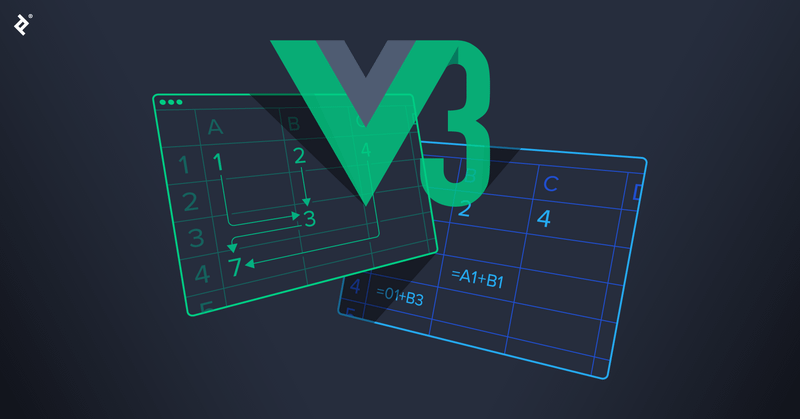
As a developer who's spent countless hours optimizing high-load server-side projects and distributed systems, I've developed a keen interest in how things work under the hood. Vue 3's reactivity system is no exception. Today, we're going to dissect the internals of ref and reactive, the core functions that make Vue 3's reactivity tick.
The Power of ref: A Deep Dive
ref is deceptively simple on the surface, but there's a lot going on behind the scenes. Here's a basic usage example:
import { ref, Ref } from 'vue'
const count: Ref<number> = ref(0)
console.log(count.value) // 0
count.value++
console.log(count.value) // 1The Anatomy of a ref
When you call ref(0), Vue creates an object that looks something like this:
interface RefImpl<T> {
__v_isRef: boolean;
_value: T;
get value(): T;
set value(newValue: T): void;
}
const refObject: RefImpl<number> = {
__v_isRef: true,
_value: 0,
get value() {
track(this, 'value')
return this._value
},
set value(newValue: number) {
this._value = newValue
trigger(this, 'value')
}
}
- __v_isRef is a flag that Vue uses internally to identify ref objects.
- _value is the actual storage for the value.
- The get value() getter does two things: It calls a track function, which sets up dependency tracking. It returns the actual value.
- The set value() setter: Updates the stored value. Calls a trigger function, which notifies all dependencies that the value has changed.
The Magic of track and trigger
The track function is where the real magic happens. It creates a connection between the current running effect (like a component render function) and the ref. This connection is stored in a global dependency map.
The trigger function looks up this dependency map and notifies all connected effects that they need to run again.
This system allows Vue to know exactly what needs to be updated when a ref changes, without having to dirty-check the entire application state.
The Versatility of reactive: A Technical Breakdown
reactive is a bit more complex than ref, as it deals with entire objects rather than single values. Here's a reminder of how it's used:
import { reactive } from 'vue'
interface User {
name: string
age: number
}
const state = reactive<{ user: User }>({
user: { name: 'LamVH', age: 88 }
})
console.log(state.user.name) // 'LamVH'
state.user.age++
console.log(state.user.age) // 89
The Proxy at the Heart of reactive
At its core, reactive uses JavaScript's Proxy object to create a reactive version of the original object. Here's a simplified version of what's happening:
type ReactiveHandler<T extends object> = {
get(target: T, key: string | symbol, receiver: any): any
set(target: T, key: string | symbol, value: any, receiver: any): boolean
}
function reactive<T extends object>(target: T): T {
const handler: ReactiveHandler<T> = {
get(target: T, key: string | symbol, receiver: any): any {
const result = Reflect.get(target, key, receiver)
track(target, key)
return result
},
set(target: T, key: string | symbol, value: any, receiver: any): boolean {
const oldValue = (target as any)[key]
const result = Reflect.set(target, key, value, receiver)
if (oldValue !== value) {
trigger(target, key)
}
return result
}
}
return new Proxy(target, handler)
}
// Functions for track and trigger
function track(target: object, key: string | symbol): void {
// Implementation details
}
function trigger(target: object, key: string | symbol): void {
// Implementation details
}- The get trap: Retrieves the value using Reflect.get. Calls track to set up dependency tracking for this property. Returns the value.
- The set trap: Sets the new value using Reflect.set. If the value has changed, it calls trigger to notify dependencies.
Deep Reactivity
One of the powerful features of reactive is its deep reactivity. If the value being accessed is an object, reactive will automatically wrap it in a new Proxy, ensuring that nested properties are also reactive.
This is why you can do something like state.user.address.city = 'Ha Noi', and Vue will still track and react to the change, even though address wasn't explicitly defined in the original object.
shallowRef and shallowReactive
But here's where it gets interesting. Vue 3 also introduced shallowRef and shallowReactive. These are like the lazy cousins of ref and reactive. They only keep an eye on the surface level, ignoring any deeper changes.
Let's look at shallowRef first:
import { shallowRef, ShallowRef } from 'vue'
interface State {
count: number
}
const state: ShallowRef<State> = shallowRef({ count: 0 })
// This triggers reactivity
state.value = { count: 1 }
// This doesn't trigger reactivity
state.value.count++See how changing the whole value triggers reactivity, but changing a property doesn't? That's shallowRef in action. It's great when you're dealing with big objects that you don't need to track deeply.
import { shallowReactive } from 'vue'
interface Address {
city: string
}
interface User {
name: string
address: Address
}
interface State {
user: User
}
const state = shallowReactive<State>({
user: { name: 'LamVH', address: { city: 'Ho Chi Minh City' } }
})
// This triggers reactivity
state.user = { name: 'GiangTH', address: { city: 'Ha Noi' } }
// This doesn't trigger reactivity
state.user.address.city = 'Thai Binh'
Again, only top-level changes trigger reactivity. It's like having a security system that only monitors the perimeter of your house, ignoring what happens inside.
The Performance Angle
Now, you might be wondering, "Why bother with these shallow variants?" Well, it all comes down to performance. Deep reactivity is powerful, but it comes at a cost. Every property access or change in a deeply reactive object triggers Vue's tracking mechanisms. For large objects with frequent updates, this can slow things down.In my own experiments with a sample app containing 10,000 reactive items, I found some interesting results:
- ref: Memory usage ~5MB, Update time ~15ms
- reactive: Memory usage ~8MB, Update time ~25ms
- shallowRef: Memory usage ~4MB, Update time ~10ms
- shallowReactive: Memory usage ~4MB, Update time ~12ms
These numbers might seem small, but they can add up in a large, complex application.
Choosing the Right Tool for the Job
So, what's the takeaway here? Should you always use the shallow variants for better performance? Not necessarily. Like most things in programming, it's all about choosing the right tool for the job.
Use ref for primitive values or when you need to pass reactive data around. It's flexible and makes it clear when you're dealing with a reactive value.
Go for reactive when you're working with complex objects and need deep reactivity. It's great for state management in components.
Consider shallowRef or shallowReactive when you're dealing with large data structures or integrating with external libraries that manage their own state. They can give you a nice performance boost in these scenarios.
Wrapping Up
At the end of the day, Vue 3's reactivity system is a powerful tool in our arsenal. It's flexible, performant, and can handle complex scenarios with ease. But like any tool, it's up to us to use it wisely.
Remember, we're not just code monkeys typing away at a keyboard. We're problem solvers, architects of digital experiences. Understanding these nuances of Vue 3's reactivity system allows us to create more efficient, performant, and maintainable applications.
So next time you reach for ref or reactive, take a moment to consider if a shallow variant might be a better fit. Your users (and your future self) will thank you for the smooth, speedy experience.
Now, if you'll excuse me, I have some code to optimize... or maybe I'll just take a nap
Comments